macOS Sonoma: The reader name should include the USB serial number
This is part of the series: macOS Sonoma and smart cards: known bugs.
If you have two identical smart card readers connected then it is hard to differentiate the readers.
See also
I reported this idea of improvement to Apple as FB13274416 "The reader name should include the USB serial number".
Example
For example I have 2 Gemalto ID Bridge CT 30 readers.

I will use the tool pcsc_scan from pcsc-tools as this application works
fine and is available for the 3 major plateforms.
On macOS Sonoma, I connect one reader and the PC/SC name is
Gemalto USB SmartCard Reader. I connect the second reader and the PC/SC name
is Gemalto USB SmartCard Reader 01.
The only difference is the 01 appended to the second reader name.
rousseau@MacBook-Pro-de-Ludovic pcsc-tools-1.7.0 % ./pcsc_scan PC/SC device scanner V 1.7.0 (c) 2001-2022, Ludovic Rousseau <ludovic.rousseau@free.fr> Plug'n play reader name not supported. Using polling every 3600000 ms. Scanning present readers... Waiting for the first reader... found one Scanning present readers... 0: Gemalto USB SmartCard Reader Fri Oct 13 15:55:38 2023 Reader 0: Gemalto USB SmartCard Reader Event number: 0 Card state: Card removed, Scanning present readers... 0: Gemalto USB SmartCard Reader 01 1: Gemalto USB SmartCard Reader Fri Oct 13 15:55:44 2023 Reader 0: Gemalto USB SmartCard Reader 01 Event number: 0 Card state: Card removed, Reader 1: Gemalto USB SmartCard Reader Event number: 0 Card state: Card removed,
Screenshot (with nice colors):
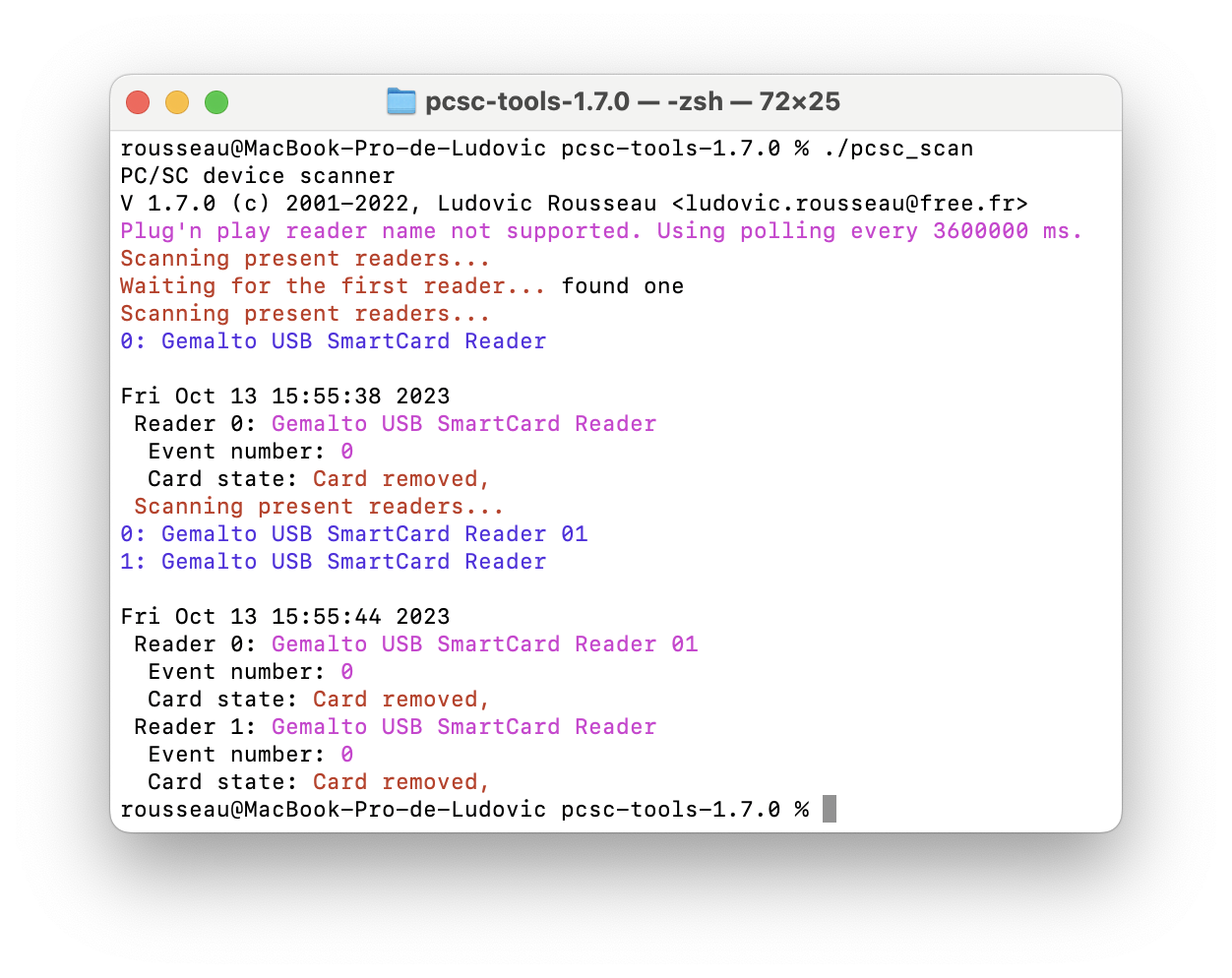
The reader (re)ordering is also visible if you insert a smart card in the first reader. You have:
rousseau@MacBook-Pro-de-Ludovic pcsc-tools-1.7.0 % ./pcsc_scan PC/SC device scanner V 1.7.0 (c) 2001-2022, Ludovic Rousseau <ludovic.rousseau@free.fr> Plug'n play reader name not supported. Using polling every 3600000 ms. Scanning present readers... Waiting for the first reader... found one Scanning present readers... 0: Gemalto USB SmartCard Reader Fri Oct 13 15:58:55 2023 Reader 0: Gemalto USB SmartCard Reader Event number: 0 Card state: Card inserted, ATR: 3B 6F 00 00 80 5A 28 13 02 10 12 2B 75 0D D3 82 82 90 00 Scanning present readers... 0: Gemalto USB SmartCard Reader 01 1: Gemalto USB SmartCard Reader Fri Oct 13 15:58:58 2023 Reader 0: Gemalto USB SmartCard Reader 01 Event number: 0 Card state: Card removed, Reader 1: Gemalto USB SmartCard Reader Event number: 0 Card state: Card inserted, ATR: 3B 6F 00 00 80 5A 28 13 02 10 12 2B 75 0D D3 82 82 90 00 rousseau@MacBook-Pro-de-Ludovic pcsc-tools-1.7.0 %
The smart card is inserted in the reader connected first. But after the second reader is connected the reader with the smart card inserted becomes the second reader in the list. This should not be problematic for applications but it is a bit surprising.
Windows
On Windows I get results very similar to macOS.
PS C:\Users\Ludovic\Downloads> .\pcsc_scan.exe PC/SC device scanner V 1.7.0 (c) 2001-2022, Ludovic Rousseau <ludovic.rousseau@free.fr> Press shift key to quit Using reader plug'n play mechanism Scanning present readers... Waiting for the first reader... found one Scanning present readers... 0: Gemalto USB Smart Card Reader 0 Sat Oct 14 10:59:42 2023 Reader 0: Gemalto USB Smart Card Reader 0 Event number: 0 Card state: Card removed, Reader 1: \\?PnP?\Notification Event number: 1 Card state: Scanning present readers... 0: Gemalto USB Smart Card Reader 0 1: Gemalto USB Smart Card Reader 1 Sat Oct 14 10:59:44 2023 Reader 0: Gemalto USB Smart Card Reader 0 Event number: 0 Card state: Card removed, Reader 1: Gemalto USB Smart Card Reader 1 Event number: 0 Card state: Card removed, Reader 2: \\?PnP?\Notification Event number: 2 Card state: PS C:\Users\Ludovic\Downloads>
The first reader name is Gemalto USB Smart Card Reader 0. The second
reader name is Gemalto USB Smart Card Reader 1.
Screenshot:
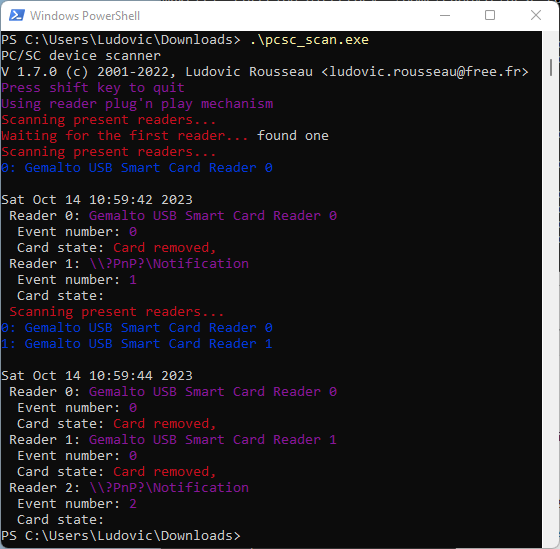
GNU/Linux
On GNU/Linux I get:
[rousseau:~/Documents/sc/pcsc-tools] master* 2s ± ./pcsc_scan PC/SC device scanner V 1.7.0 (c) 2001-2022, Ludovic Rousseau <ludovic.rousseau@free.fr> Using reader plug'n play mechanism Scanning present readers... Waiting for the first reader... found one Scanning present readers... 0: Gemalto PC Twin Reader (F8345B4A) 00 00 Fri Oct 13 11:46:11 2023 Reader 0: Gemalto PC Twin Reader (F8345B4A) 00 00 Event number: 0 Card state: Card removed, Scanning present readers... 0: Gemalto PC Twin Reader (F8345B4A) 00 00 1: Gemalto PC Twin Reader (70D7E2EE) 01 00 Fri Oct 13 11:46:15 2023 Reader 0: Gemalto PC Twin Reader (F8345B4A) 00 00 Event number: 0 Card state: Card removed, Reader 1: Gemalto PC Twin Reader (70D7E2EE) 01 00 Event number: 0 Card state: Card removed,
Here the PC/SC reader name includes an hexadecimal number (F8345B4A or
70D7E2EE). This number is the USB device serial number.
Screenshot:
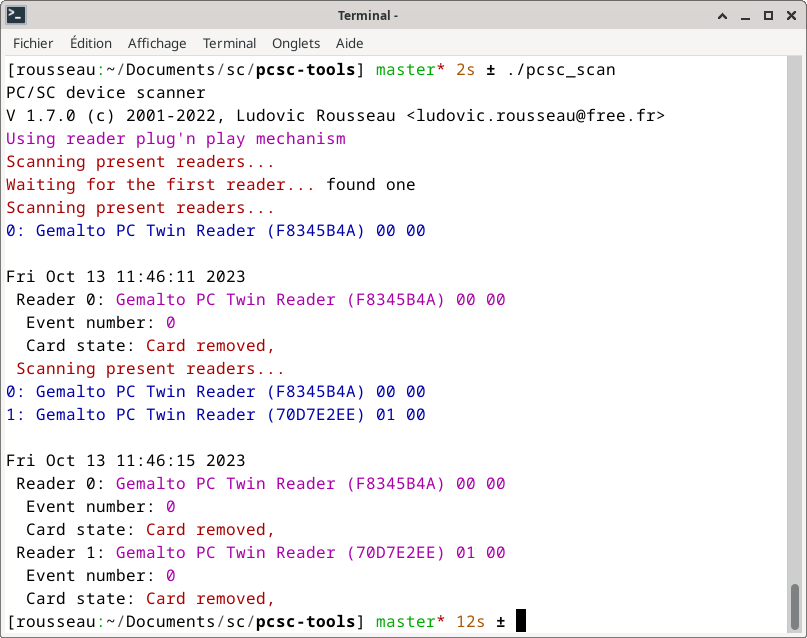
So even if you change the order to connect the readers you will always
have one reader name containing F8345B4A and the other reader name
containing 70D7E2EE. You have a link between a physical reader and a
PC/SC reader name.
USB serial number
The USB serial number is visible on macOS using the system_profiler command.
rousseau@MacBook-Pro-de-Ludovic ~ % system_profiler SPUSBDataType USB: USB 3.1 Bus: Host Controller Driver: AppleT8103USBXHCI USB SmartCard Reader: Product ID: 0x3437 Vendor ID: 0x08e6 (Gemalto SA) Version: 2.01 Serial Number: F8345B4A Speed: Up to 12 Mb/s Manufacturer: Gemalto Location ID: 0x00100000 / 1 Current Available (mA): 500 Current Required (mA): 50 Extra Operating Current (mA): 0 USB 3.1 Bus: Host Controller Driver: AppleT8103USBXHCI USB SmartCard Reader: Product ID: 0x3437 Vendor ID: 0x08e6 (Gemalto SA) Version: 2.00 Serial Number: 70D7E2EE Speed: Up to 12 Mb/s Manufacturer: Gemalto Location ID: 0x01100000 / 1 Current Available (mA): 500 Current Required (mA): 50 Extra Operating Current (mA): 0
Not all USB devices have a serial number.
For example with an older model of the same reader I have:
rousseau@MacBook-Pro-de-Ludovic ~ % system_profiler SPUSBDataType USB: USB 3.1 Bus: Host Controller Driver: AppleT8103USBXHCI USB SmartCard Reader: Product ID: 0x3437 Vendor ID: 0x08e6 (Gemalto SA) Version: 1.00 Speed: Up to 12 Mb/s Manufacturer: Gemplus Location ID: 0x00100000 / 1 Current Available (mA): 500 Current Required (mA): 200 Extra Operating Current (mA): 0
No "Serial Number:" field is displayed.
My proposal to add the USB serial number in the PC/SC name will not work with all the smart card readers. But at least it will be usable with the USB devices providing the serial number.
Conclusion
It is not a bug in macOS Sonoma. It is not a regression compared to the previous macOS version, or compared to Windows.
But it would be nice to be have a strong link between a physical smart card reader and the corresponding PC/SC reader name.
See also What is in a PC/SC reader name? to know how a PC/SC reader name is generated by pcsc-lite on GNU/Linux.