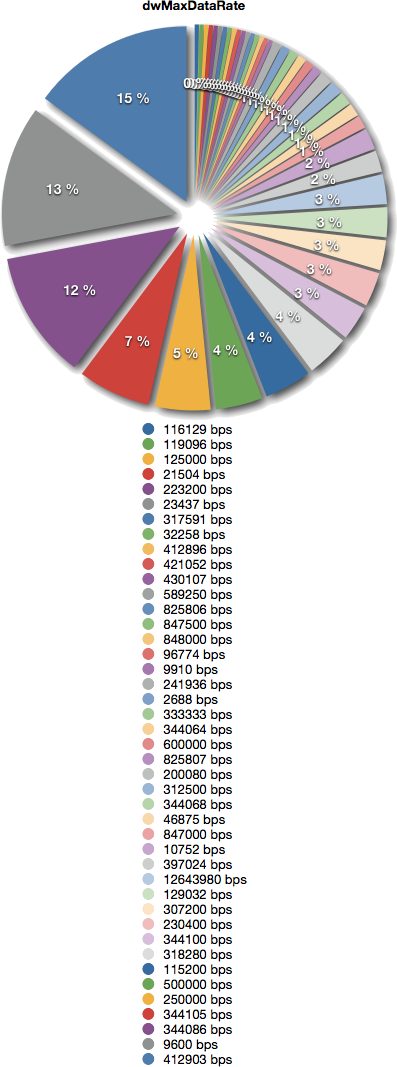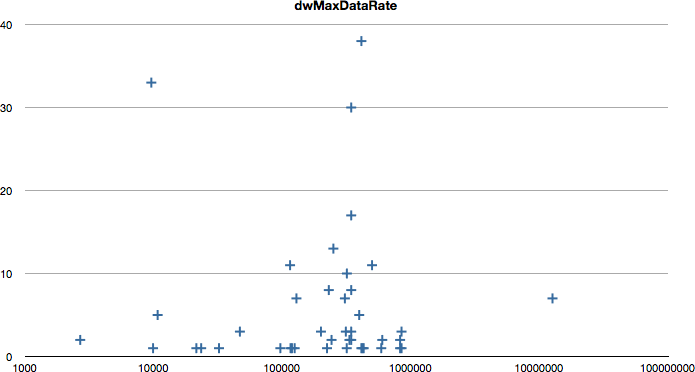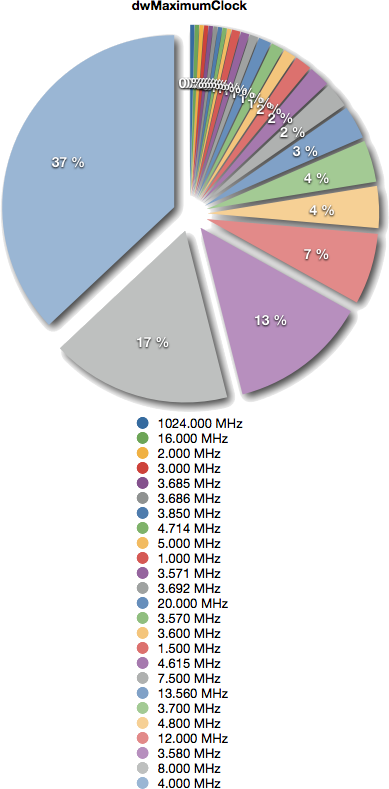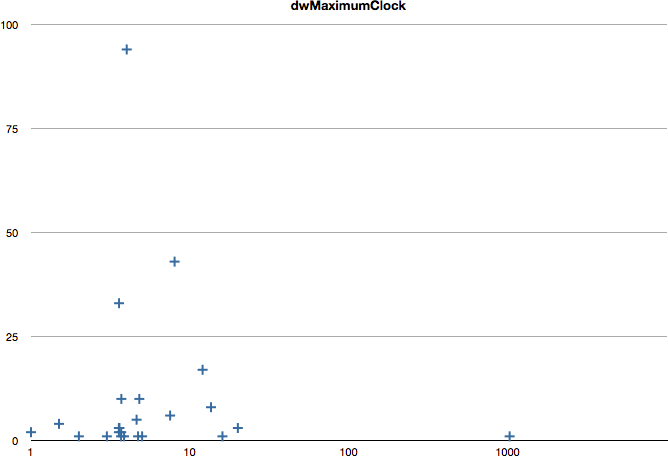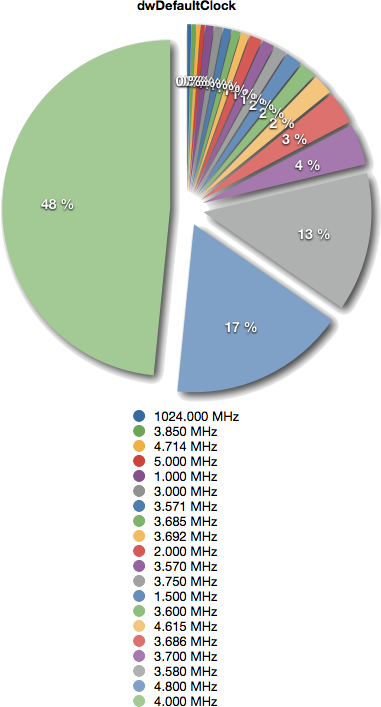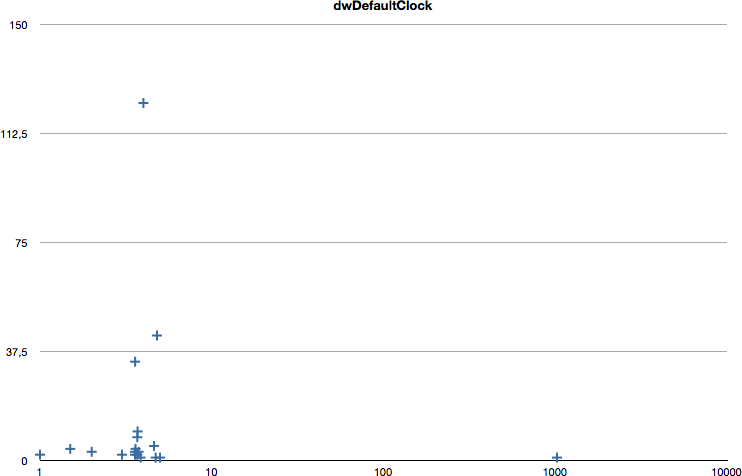PySCard: unofficial version 1.6.16 available
I already presented PySCard in "PCSC sample in Python" (April 2010). PySCard is a Python wrapper for PC/SC.
History
Unfortunately since that time the PySCard software has never seen a new official release, even after I committed many changes upstream.- The latest official version is 1.6.12 from August 2010.
- The version 1.6.14 was planned but not released.
- The 1.6.16 version is planned but not yet released.
New version
To be able to build PySCard on Mac OS X 10.9 you need to use a version more recent than 1.6.12. That is why I now provide a snapshot of version 1.6.16 at "Beta versions".I provide 2 files:
- pyscard-1.6.16.macosx-10.9-intel.tar.gz: installer for Mac OS X 10.9
- pyscard-1.6.16.tar.gz: source code
Mac OS X installation
The binary "installer" is provided so that you do not have to rebuild the source code yourself. To install it just do:$ cd / $ sudo tar xzvf [...]/pyscard-1.6.16.macosx-10.9-intel.tar.gz