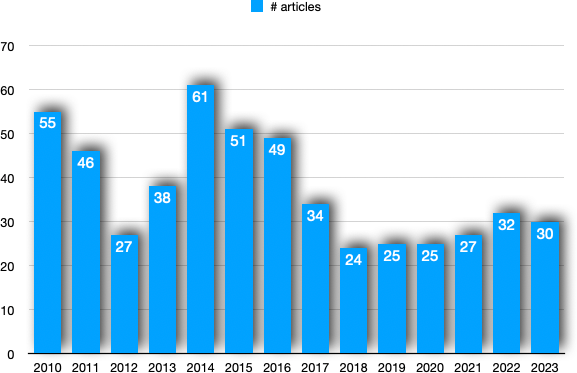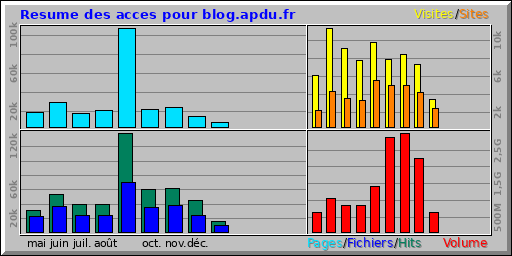PySCard 2.0.8 released
I just released a new version of pyscard. PySCard is a python module adding smart cards support (PC/SC) to Python.
The PySCard project is available at:
Changes:
2.0.8 (march 2024)
Make
CardMonitor()thread safe on Python 3.12Add
hresultvalue in exceptionsImprove documentation
Check swig is installed on build
Remove use of
impmodule for wx (GUI)Makefile: modernize use of
setup.pyMinor changes